Upload Display Creative
You can upload readily made display creative.
You can add creatives directly when creating your display campaign, or navigate back to the Creative step by clicking Edit on a Draft campaign.
Select Upload your Creative.
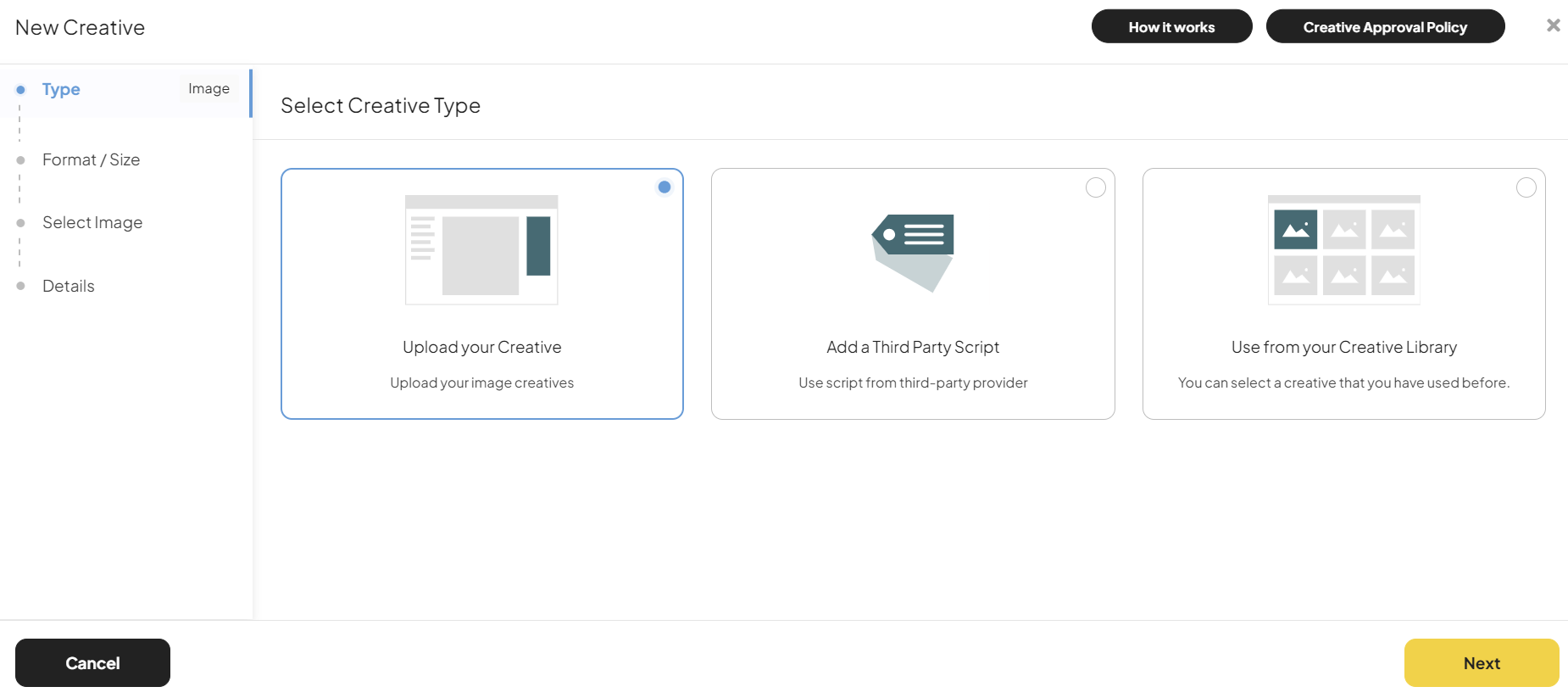
Select the Format/Size
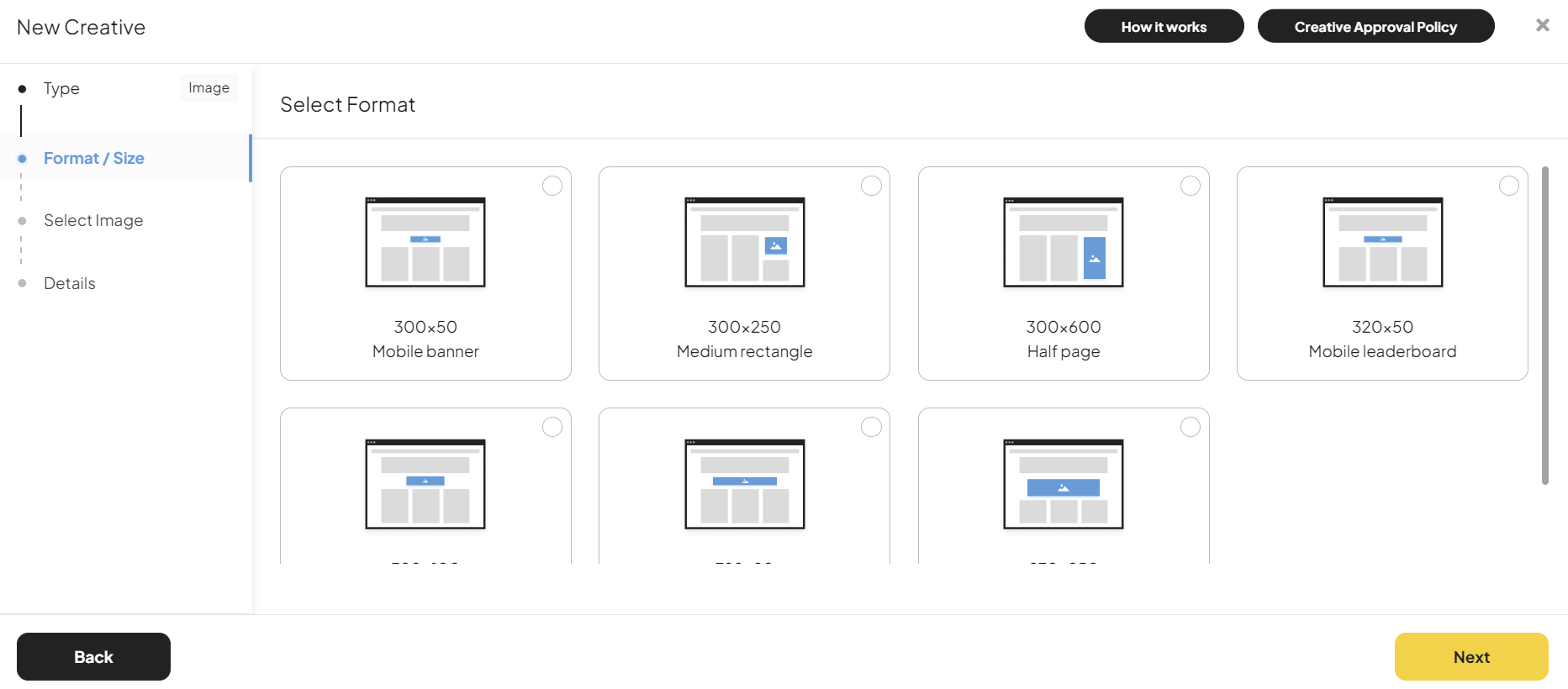
Upload or drag & drop an image, or select from one of your previously used images.
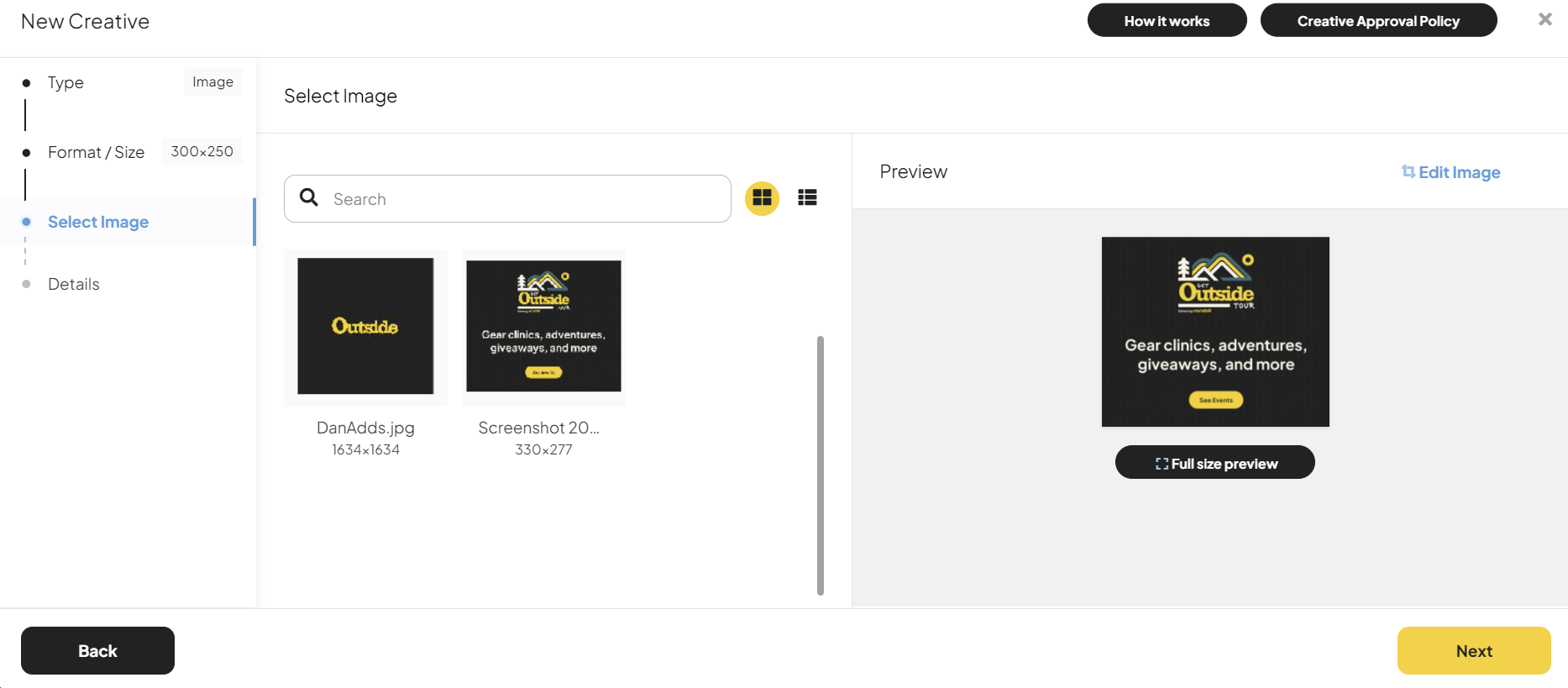
You can adjust and crop the image by selecting Edit image.
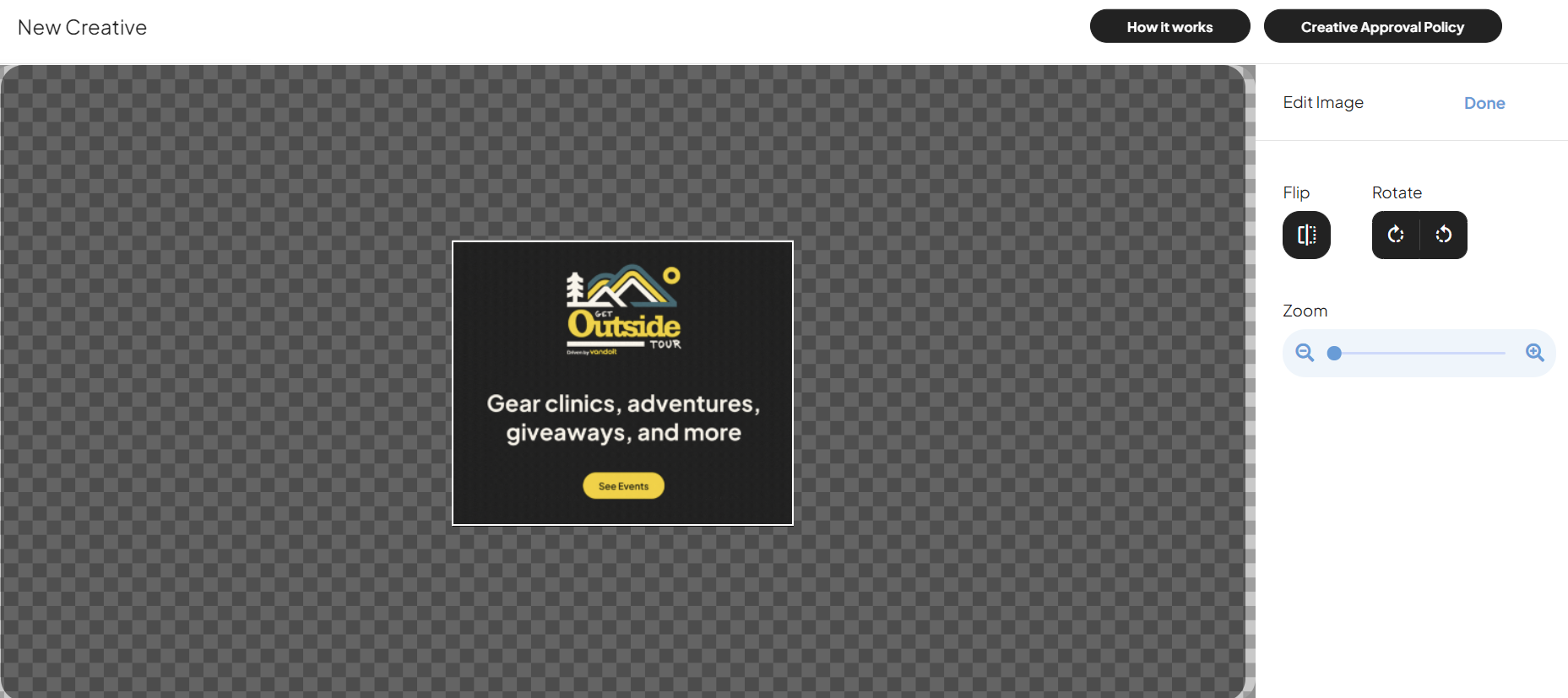
Click Next
Add Details:
- Creative Name (only you will see this)
- Destination URL (the page your audience will be redirected to when they click your ad)
- Third-party tracking URL (optional)
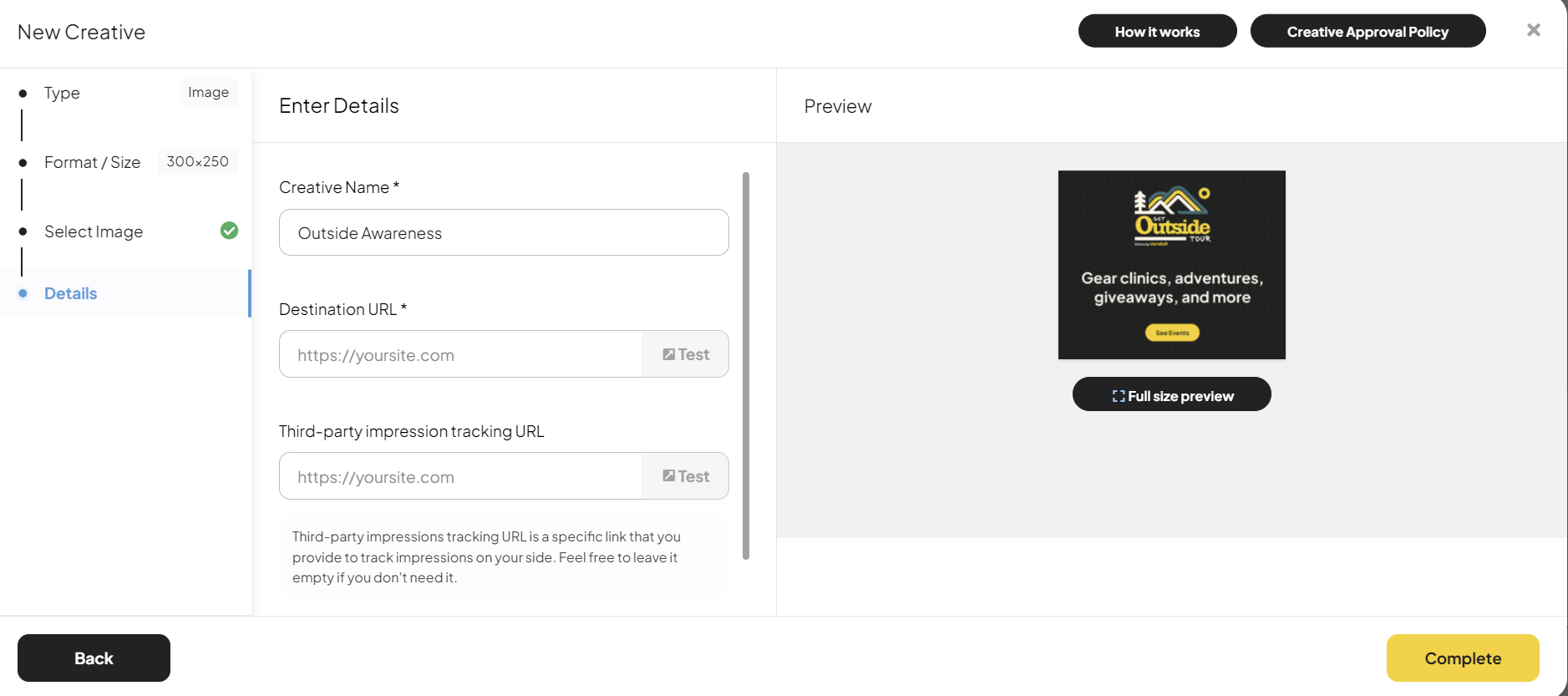
Select Complete when you are done.
Your new creative will be shown under your Creatives for the campaign.
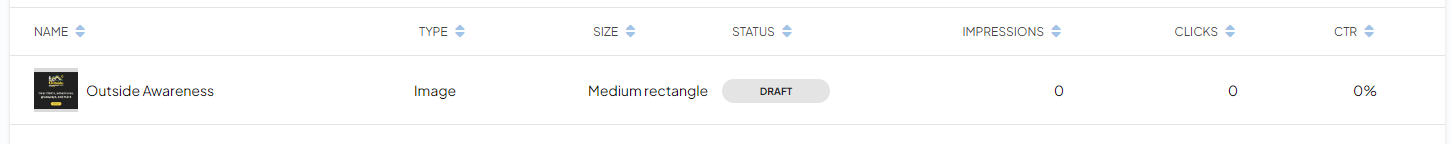
Creative statuses:
If your campaign has been paid for, the status of any new creatives will be Under Review. Creatives with this status have been sent for approval.
If you have not yet paid for your campaign, the status of any new creatives will be Draft.
When you pay for campaign, Draft creatives under the campaign will change status to Under Review and will be sent for approval.
