Sub-accounts (Agency feature)
As an agency, you can create sub-accounts if you want multiple users to share the same agency account. Under Sub-accounts you will have an overview of all the sub-accounts you’ve created.
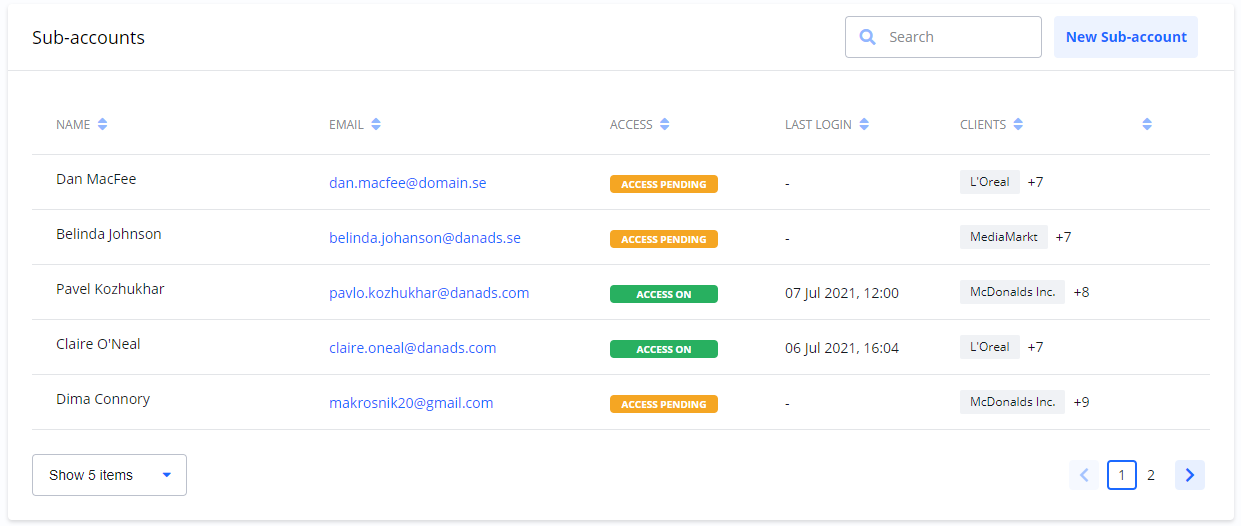
There is no limitation of number of sub-accounts you can create.
To open the sub-account details, hover over the list and select the icon to open the sub-account details.
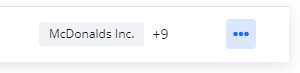
Sub-account details
Here you will find everything related to this sub-account.
Campaigns created by this sub-account.
Performance across all campaigns created by this sub-account.
Orders created by this sub-account.
Sub-account Profile with basic information, billing address, special commission rates, etc.
Clients this sub-account is assigned to.
Clients are assigned to Sub-accounts under Clients > Details page > Assigned to.
