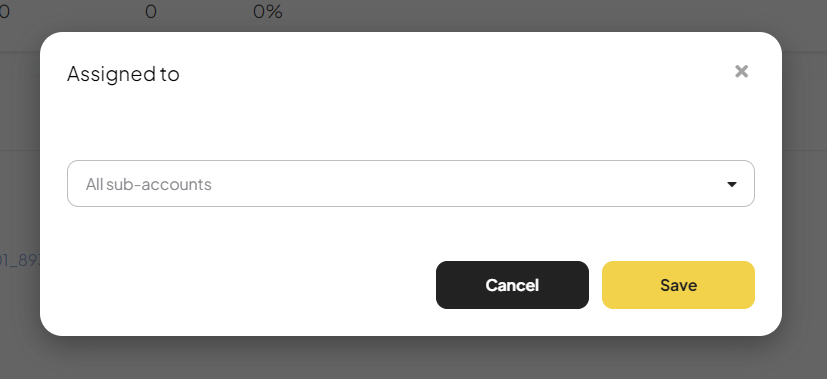Clients (Agency Feature)
As an agency, you can create and view your clients under Clients in the lefthand menu. Here you can also see an aggregated view of key metrics like Total Impressions, Total Amount, Total Clicks, and Average CTR for each of your clients.
Click on any of your clients to view more Client details.
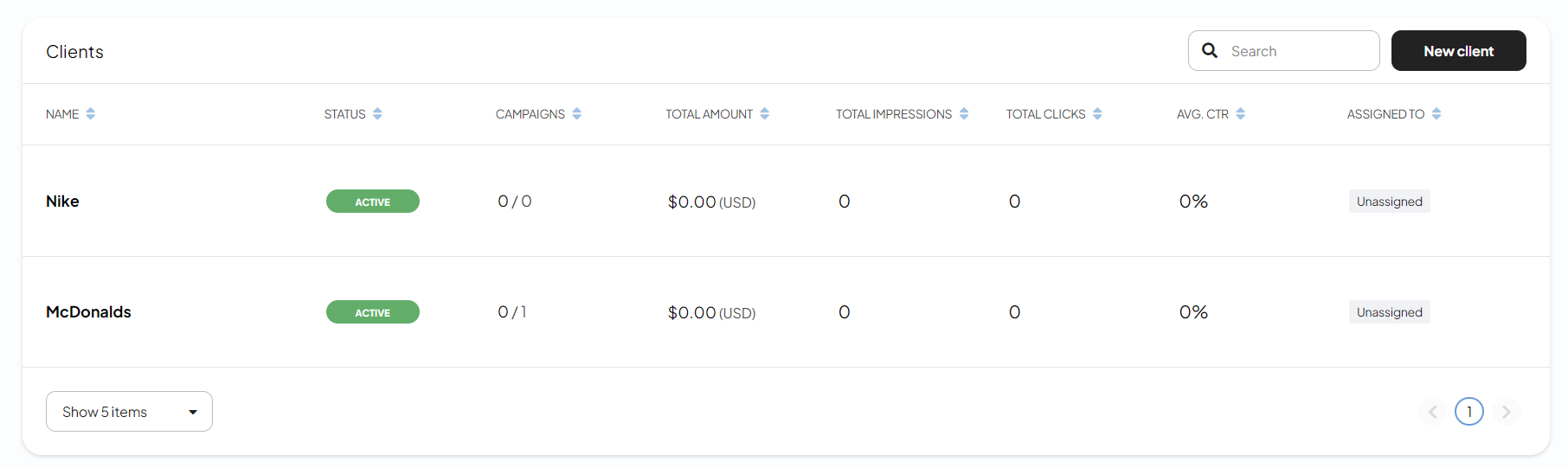
Client Details
Within a Client’s profile you will find the following information:
All campaigns you or any sub-account has created for this client.
Aggregated performance across all campaigns for this client.
All orders for this client.
Client profile information.
Assign clients to sub-account(s)
Under Client details > Assigned to you can assign a client to a sub-account. Use this feature if you want multiple users in your organization to share the same Outside Ad Manager account. By assigning a client to a particular sub-account, the client’s campaigns and orders will only be available to that sub-account. You can assign one or multiple sub-accounts to a client. Clients which are not assigned to any sub-accounts are visible to all sub-accounts created under an Agency.